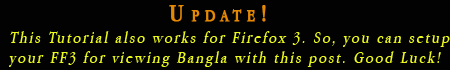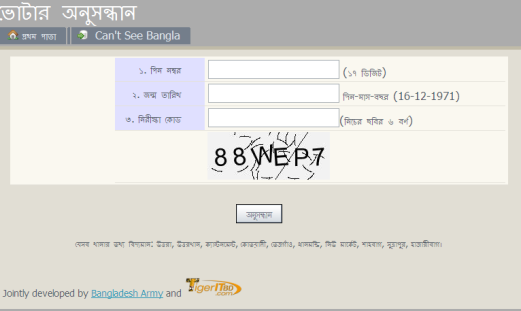You should already all know about the New 7 Wonders of Nature campaign. And you should know that Cox’s Bazar is in the top 5 natural wonders too. But we have to promote Cox’s Bazar more and more. Previously it was in the first position but now it is in third position. We need more campaign.
The New 7 Wonders association has released a widget to show your support to your favourite place by placing that to your site or blog or any social profile like Hi5, Facebook etc. So why are you waiting for? Just grab a widget for promoting Cox’s Bazar and place that to your site or blog or profile and let the world to have an oppertunity to vote Cox’s Bazar. This widget also shows the live ranks of the selected natural spot. I’ve put this widget in my blogs. And thanks to AJ (cause I’ve seen it first in his blog). Following is a preview of the widget.
[clearspring_widget title=”New7Wonders of Nature” wid=”48607fb99aab19ef” pid=”491761494cdcf952″ width=”165″ height=”324″ domain=”widgets.clearspring.com”] [clearspring_widget title=”New7Wonders of Nature” wid=”48607fb99aab19ef” pid=”491e9de199068372″ width=”165″ height=”324″ domain=”widgets.clearspring.com”]
For installing the widget just press the GET & SHARE button and follow accordingly. Not a complex job! So if you are a Bangladeshi, why are you waiting for! Grab it and show it…