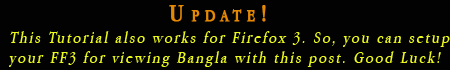Every one will admit that after the arrival of Unicode fonts the usage of Bangla language in internet has been increasing day by day. Just install your favourite Bangla unicode fonts and browse the Bangla unicode supported websites without any hassel. Life becomes simple. Is that really?
Nope! I didnot find it that simple. When I left my country, I used to stoop to the PC for reading online Bangla Newspapers. But for some reasons those newspapers donot use Unicode Bangla fonts in their sites, rather they use different fonts in different sites. Why? I don’t know the answer. Only site I found, that is using Unicode Fonts is Computer Jogot, which is not a daily newspaper rather a monthly magazine focusing the IT!
What kind of stupidity is that? Everytime I visited a new newspaper site, I’ve to install their different fonts for reading – isn’t it a cumbersome task? More over if I use PC in other places (say airport PCs) instead of mine, I am not able to install those fonts, because as a user sometimes I don’t have the access to install extra fonts!
Why the hell on earth they don’t understand the advantage of using unicode fonts? Is not their anyone who’ll realize its importance??