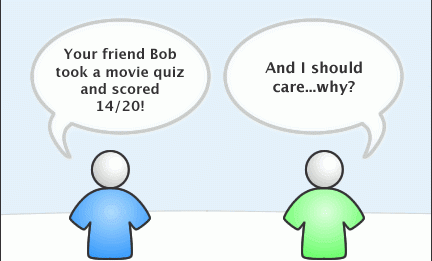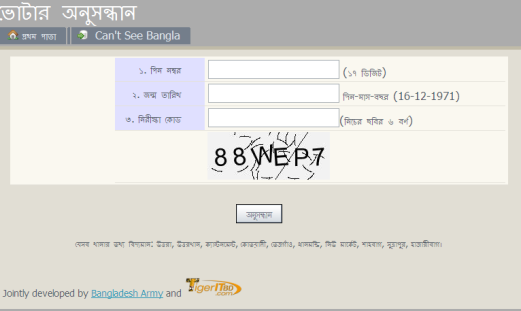Many people are looking for creating a cool avatar for their internet identity. And maximum of them are ended up by downloading some pictures from the Google-Search. Well… there are few sites which provides users to create their own custom characters. One of them is UNIQUE by Rasterboy and another is Yahoo AVATARS.
The only problem I’ve faced is that there is no option for downloading the image of the created avatars. So for that purposes the only solution that came to my head is the using of Prnt Scrn button of keyboard. After finishing the avatar, just press the PRNT SCRN button then paste the image in any image editing software like Photoshop, ACDSee or MS Paint. And crop the avater from the whole picture then save it as JPG or BMP or PNG. Then you’re done.
Another site is Face Your Manga, where you can create your avatar with manga flavor in it. But they don’t allow a full length (head-to-toe) avatar. So if you want a full length then this site is not appropriate for you.
On the other hand DoppleMe gives the opportunity to create a full length but tiny and simple avatars. Only bottleneck of this site is that for creating a avatar, registration to that site is required.
Simpsons Movie sites provides the avatars which are customizable and which resembles the same pattern of darwing used in The Simosons.
Like the previous one, South Park Studois provides the oppertunity to create an avatar with the essence of the popular characters of South Park. One attractive function of this site is that, you can choose your avatar of different ages, which option is not included in the previous sites.