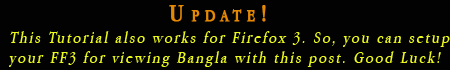
Just a several months back like many people, I used to browse the Bangla sites (specially the Bangla news papers) with Internet Explorer 7 (IE7). Because Firefox (FF) couldn’t handle the Bangla fonts. Bangla fonts appeared in the Firefox was scattered and broken. Though as a browser FF is always my first choice, for the Bangla sites I stucked on IE7. Recent days I am able to handle the Bangla sites with FF smoothly. But I am hearing many complains from various persons regard the problem I’ve faced earlier. For this purpose, I decided to write an article which will guide anyone to fix this problem. This article is going to guide you for setting up FF for viewing Bangla unicode fonts. For writing this article, I took help from Bokaader Poddyo.
First of all check that whether you can read Bangla Fonts with your FF. Just try to read the following boxed sentenced.
সুখ নাইরে পাগল… কী আছে দুনিয়ায়!
If you can’t read then you surely need to carry out the following instruction guide. By the way this guide is for “Windows XP Service Pack 2”. So make sure you are using that. I’ve not tried whether it works in SP1 or Vista. But as the release dates of Windows XP and Windows 2003 is almost same, it should work in Windows 2003 server.
- Step 01:
Download the latest version of Firefox.
- Step 02:
Download Unicode Bangla Fonts from the web and install them on your operating system. Here I am using the Solaiman Lipi font.
- Step 03:
Download the file for complex scripts and install it. After installing the file, go to Control Panel -> Regional and Language Options -> Language, and check the Install files for complex scripts and right-to-left languages option. Click Ok.
- Step 04:
Go to the menu bar of your browser for Tools -> Options -> Advanced -> General -> Languages -> Choose -> Select a language to add. Add Bengali as a language. Click Ok.
- Step 05:
Go to the browser’s “view” menu and set the “character encoding” to: Unicode (UTF-8).
- Step 06:
For customizing the fonts to any particular font; just go to Tools -> Options -> Content -> Fonts and Colors -> Advanced. In the pop up window titled Fonts, select Bengali from the Fonts for pulldown Menu and set a Bengali font of your choice (Here for example I am using Solaiman Lipi) for various kinds of fields like Serif, Sans Serif, Monospace, etc. to be shown on webpages.
Now your FF is fully compatible for the Bangla Unicode Fonts. Visit this page again and see the test sentence written in Bangla at the beginning of this article, whether you can read it completely. Hope you will successfully read that sentence.

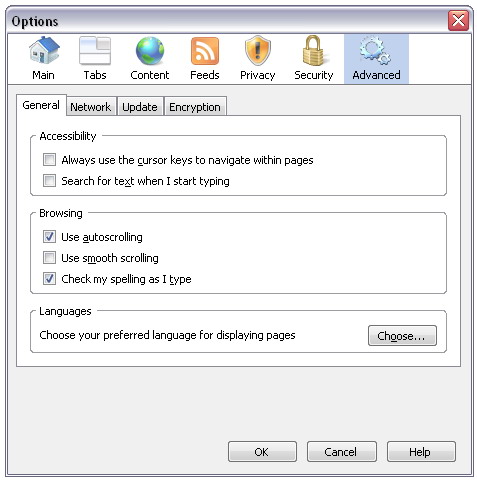

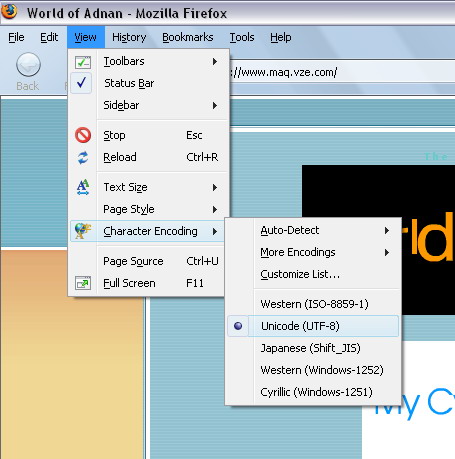
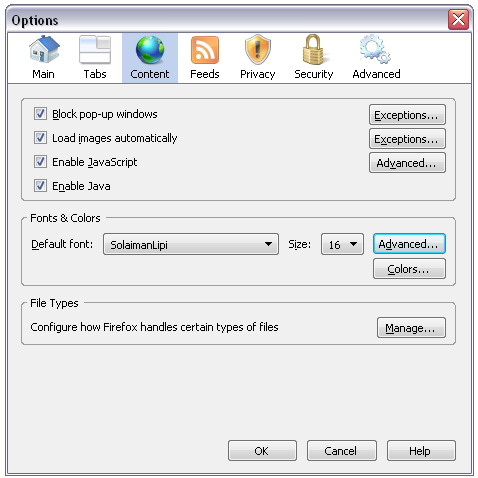

Boss, the information is very handy, i did exactly what you have written , but still my browser is not getting the bengali font. plz lave a reply to my e-mail address. please.
subhabrata123@yahoo.co.inn
First install the bangla fonts as described above.
Now,
1. Download/Instal IEtab from:
http://ietab.mozdev.org/ietab-devbuild.xpi
2. Restart FF
3. Browse to the Bangla site which appears scrambled.
4. Tools > IE Tab Option > Add > Apply
5. Close the tab and browse back to the site.
From then on, every Bangla site that appears scrambled, just add the site to IETab and voila.
Regards
ThankYou So Much…..I really mean that….
boss u are awsome really i mean it
Dear sir, i cant read bengali on there showing box ,how can i read them in bengali on my hand set nokia 6300.whether it possible plz let me know by email.thank u.urs fathfully- sunilbaran
Thanks for information.
I have done all the above steps as described but still cant read bengali news sites like "bartamanpatrika.com". But i can read the Bengali in this site. I have several fonts installed in my system. Currently "Vrinda" is activated. Am using FF 3.6.8. There are a little bit of changes in the Tools menu,but I have managed to do the mentioned steps …but in vain. What should i do? Plz help.
Amar winwows e Solaimanlipi nai….Download kore fonts er moddhe dileo……Apnar je system disen, tate asse na……Ki korbo janan plz