Well … I am not talking about my office’s poster, rather these are the poster that I hung earlier in this week on my office room wall. My wall looked very much empty. So empty that I felt somewhat uneasy. Feeling uneasy about a room is not a good thing, specially if the room is your office room, where you spend almost your whole daytime. To diminish the unease and (of course) to beautify my room, I decided to decorate it with some posters.
Tag: Bangla
Developer Wanted: Developing Bangla Mobile Application
This job offer was originally posted Shahriar Tariq in his blog. I am reposting it in my blog with the permission of the original author for reaching out the wider community. Interested freelancers/developers are requested to contact with Shahriar Tariq either at his email address or in the comment section of the original announcement post. The project is summarized below.
Continue reading Developer Wanted: Developing Bangla Mobile Application
Google Translate now supports Bangla: Be a Contributor!
Yes, you read it right! Google Translate is supporting Bangla. Although it is in alpha phase, it is certainly a great initiative by Google. Being the sweetest and sixth most spoken language in all over the world, Bangla should have drawn the attention of Google Translate team much earlier. Well … better late than never … at least they’ve started it now!
I don’t know exactly when did they started the project, but Google Translate team announced it on June 21 and I’ve found it just a couple of hours ago! Then I gave it a try. It did not go for a smooth ride (it is in alpha state remember?), but I am glad that at least it works! Below is the screen shot from the Google Translate. As I said before, the translation is not perfect that much. So most of the translated portion is not accurate.
Continue reading Google Translate now supports Bangla: Be a Contributor!
Avro is in Linux!
Probably the most popular Bangla writing software Avro Phonetic is now available for Ubntu. For a long time, many linux users of Bangladesh were expecting this great news. Though there is a semi-phonetic writing tool in Ubuntu named Probhat, but still that is not considered as complete replacement of Avro.
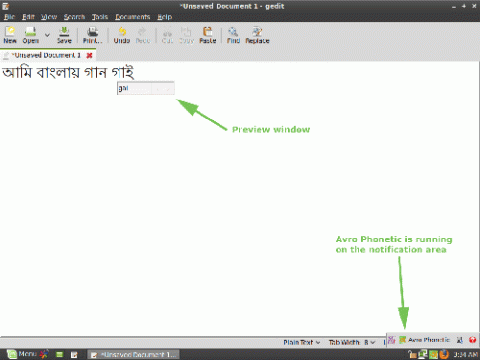
Scim-avro, the open source edition of Avro Phonetic typing system in Linux, works as an IMEngine (plug-in) of scim (Smart Common Input Method). Scim is delivered now a day with most of the major Linux distributions, so the installation is really simple. Upto now the binary package only for Ubuntu 9.04 (32 bit) desktop edition is released. Within a very short time the source code will be available, so that you can compile it in any Linux distribution you are using.
The installation is really simple. And right now I am using it in my laptop. And it works fine except some minor bugs. But keep in mind that it is still in beta. So the final edition will be error free.
For more information please visit here.
A Guide to Unicode Bangla for Different Browsers
This article represents a quick-starter-guide for unicode Bangla environment in your browsers if you are using Windows. No matter which browser you use, just follow the separate instructions for separate browsers. This post covers mainly three major browsers: Mozilla Firefox, Opera and Google Chrome.
For viewing Bangla fonts in different browsers click the following links:
- Bangla setup in Firefox.
- Bangla setup in Opera.
- Bangla setup in Google Chrome.
- More about Bangla setup.
For writing Bangla click the following link:
Bangla Unicode Fonts in Google Chrome
First of all check that whether you can read Bangla Fonts with your Google Chrome. Just try to read the following boxed sentenced.
সুখ নাইরে পাগল… কী আছে দুনিয়ায়!
If you can’t read then you surely need to carry out the following instruction guide. By the way this guide is for “Windows XP Service Pack 2”. So make sure you are using that. I’ve not tried whether it works in SP1 or Vista. But as the release dates of Windows XP and Windows 2003 is almost same, it should work in Windows 2003 server. And for Vista it should work automatically.
Bangla Unicode Fonts in Opera
First of all check that whether you can read Bangla Fonts with your Opera. Just try to read the following boxed sentenced.
সুখ নাইরে পাগল… কী আছে দুনিয়ায়!
If you can’t read then you surely need to carry out the following instruction guide. By the way this guide is for “Windows XP Service Pack 2”. So make sure you are using that. I’ve not tried whether it works in SP1 or Vista. But as the release dates of Windows XP and Windows 2003 is almost same, it should work in Windows 2003 server. And for Vista it should work automatically.
Unicode Fonts and Bangla Newspapers!
Every one will admit that after the arrival of Unicode fonts the usage of Bangla language in internet has been increasing day by day. Just install your favourite Bangla unicode fonts and browse the Bangla unicode supported websites without any hassel. Life becomes simple. Is that really?
Nope! I didnot find it that simple. When I left my country, I used to stoop to the PC for reading online Bangla Newspapers. But for some reasons those newspapers donot use Unicode Bangla fonts in their sites, rather they use different fonts in different sites. Why? I don’t know the answer. Only site I found, that is using Unicode Fonts is Computer Jogot, which is not a daily newspaper rather a monthly magazine focusing the IT!
What kind of stupidity is that? Everytime I visited a new newspaper site, I’ve to install their different fonts for reading – isn’t it a cumbersome task? More over if I use PC in other places (say airport PCs) instead of mine, I am not able to install those fonts, because as a user sometimes I don’t have the access to install extra fonts!
Why the hell on earth they don’t understand the advantage of using unicode fonts? Is not their anyone who’ll realize its importance??