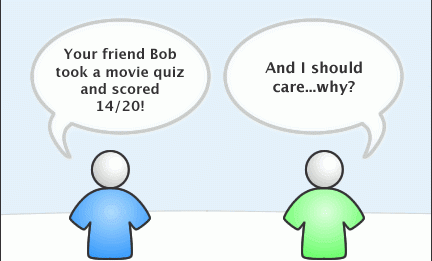Probably the most popular Bangla writing software Avro Phonetic is now available for Ubntu. For a long time, many linux users of Bangladesh were expecting this great news. Though there is a semi-phonetic writing tool in Ubuntu named Probhat, but still that is not considered as complete replacement of Avro.
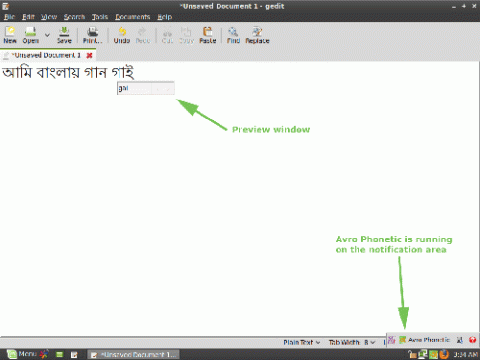
Scim-avro, the open source edition of Avro Phonetic typing system in Linux, works as an IMEngine (plug-in) of scim (Smart Common Input Method). Scim is delivered now a day with most of the major Linux distributions, so the installation is really simple. Upto now the binary package only for Ubuntu 9.04 (32 bit) desktop edition is released. Within a very short time the source code will be available, so that you can compile it in any Linux distribution you are using.
The installation is really simple. And right now I am using it in my laptop. And it works fine except some minor bugs. But keep in mind that it is still in beta. So the final edition will be error free.
For more information please visit here.