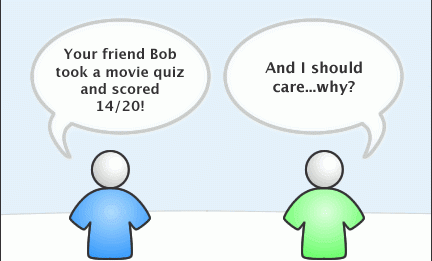It seems that, Facebook is no longer the ‘only’ star of the online social network, it got company! Guess who is the competitor? Not a very tough question actually, the answer is Google’s new product Google+. Although Google hasn’t shared Google+’s user counts, but it is estimated that the total user count already surpasses 10 millions! It seems that, after the failure of Orkut, Wave and Buzz, Google has finally arrived in the social arena with the proper weapon.
The competition between Google+ and Facebook has become the important topic for debate now a days. Although nobody is killing anybody yet, but there will be some bloody blows exchanged in near future. To make it more lively and pictorial, Google+ users (or may be Google itself – who knows!) has already flaming the war by releasing a series of funny but attacking GIF images. Those images are floating around on the Internet (read Google+) on daily basis. This “GIF War” is may be a tomfoolery, but after seeing the images, I had to admit that those are really humorous as well as brilliant. Going on a war and at the same time advertising the Google+ – it is indeed a great idea.