Blog Aggregator or Bloggers Community is utmost important for Blogosphere. Because it works as a junction point for all the blogs of a certain community. One can find out what the other people are thinking or what is the recent trends of their own community from that junction. Besides that, a blog aggregator also inspires people to contribute in blogosphere. Amateur bloggers can improve their blog by the useful comments from the expert bloggers from that community. Also one has the scope to read any fact from different views in different blogs. A blog aggregator actually represents the culture, mentality and opinions of a community.
As a blogger I am only 6 months old and I believe I am still an amateur. Whenever on net, I find a blog by a Bangladeshi origin I am delighted. But it is sure a cumbersome job to search blogs by Bangladeshi origin people. So the first thing that stroke in my brain is to find out any Bangladeshi Bloggers Community. For the last few months I’ve googled for any Bangladeshi Blog Aggregator but I found nothing! There is no community for Bangladeshi Bloggers or aggregation of Bangladeshi Blogs! I’ve found a name of Bangladeshi blog aggregator from Hasin’s blog, but for some reason it is not alive now. So the research result is “WE DON’T HAVE ANY ACTUAL BLOGGERS COMMUNITY OR BLOG AGGREGATOR FOR THE BLOGS MAINTAINED OR CREATED BY BANGLADESHI ORIGIN BLOGGERS”.




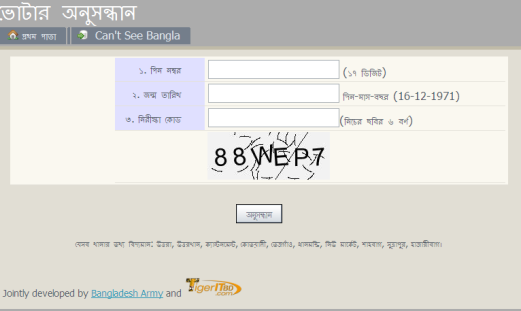

 I’ve been thinking for developing such a online platform where all the
I’ve been thinking for developing such a online platform where all the