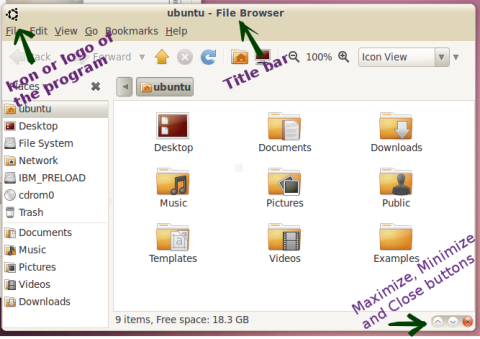Finally Shipit, Canonical‘s free CD delivering process has been declared to be discontinued for the individual request. It’s been a long time (since 2005) that Canonical used to put the operating system into the hands of developers and end users. The service stops with Ubuntu 11.04 later this month. Once the code (currently in beta) is finished, end users will no longer be able apply for a free CD via Canonical’s web site.
 So why did Canonical take this decision? According to Jono Bacon, the Ubuntu Community Manager:
So why did Canonical take this decision? According to Jono Bacon, the Ubuntu Community Manager:
… a few reasons. Firstly, CD distribution is not really as effective as it used to be, and it is expensive. These days, particularly with the availability of low cost hi-speed Internet growing across the world, more and more people are simply downloading the ISO images and burning them to a CD or installing from a USB stick. Canonical felt like it would make better sense to reduce the investment in snail-mail CD distribution and focus it more on LoCo Teams and use those savings to invest in other areas of the project.
What’ll be the next move to reach the end users? It seems that Canonical is now planning a free online trial for Ubuntu by utilizing the cloud which marketing manager Gerry Carr promised would be a “great first step for Windows users in particular” to wet their toes on the Linux desktop.
But, don’t be disheartened, Canonical has not abandoned the project completely. The Approved LoCo team will still get the CDs from Canonical. As Jono Bacon mentioned:
… we will continue to provide Approved LoCo teams with CDs that they can use for this advocacy work. As before, we encourage these CDs to be shared and re-used …
I got my first Ubuntu CD with this program and I am a proud Ubuntu user still now for that great project. To be frankly, I ordered the CD (EdgyEft, if I could remember correctly) just out of curiosity, because it was free. But I fell in love with Ubuntu so much that, now I download it via torrent. My personal experiences tell me that, lots of people just take the advantages of the ShipIt project, get the CD and actually do nothing with that CD. A huge loss of money actually. But nevertheless, ShipIt gave lots of bumps to increase the popularity of Ubuntu. I personally think, this project should be available exclusively for the Africa and the South Asia, where the term “broadband” is still a fairy tale for the majority computer users! People there still rely on the ShipIt for collect the latest release of Ubuntu. So abandoning ShipIt could be a sudden blow to them. On the other hand, now it is a great opportunity for the LoCo teams to get more active and earn the respect from Canonical to be eligible to get the CDs for distributing. So we can expect more activities from those LoCo teams particularly.
So… Goodbye ShipIt… Thanks a lot for introducing me a wonderful world of Ubuntu. I am missing you … already!





 So why did Canonical take this decision? According to
So why did Canonical take this decision? According to