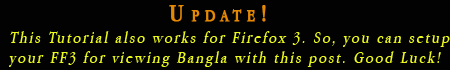Like the most of the Bangladeshi people, I don’t know the Bangla keyboard layouts. Because in Bangla scripts we’ve 11 vowels, 35 consonants, 5 modifiers and numerous consonant conjuncts. To make it more complex, there are several keyboard layouts which are differ from each other. It is a quite difficult matter for me to be handy with one of those keyboards. What a shame for me! Being a Bangladeshi I don’t know how to write Bangla in IT world! But that problem was pacified when I met with Avro Keyboard.
I received several questions from my known-circles about how a complete idiotic ignorant of Bangla Key-layouts like me writes in Bangla. Actually that’s why I must thank to Avro Keyboard. Because this keyboard supports English to Bangla phonetic typing method. That means if you write “amar sonar bangla.“ it’ll show “আমার সোনার বাংলা।“ automatically. Isn’t it fantastic! See a snap shot on how your English text is converting to Bangla using Avro Keyboard.

Avro Keyboard is a free software. Any one can download it. After installing it’ll be automatically stored in your system tray leaving a small toolbar on the top of your desktop. This toolbar indexes all the options for using the keyboard. This tool bar is also very stylish in outfits. Just look it at below.

Another exciting feature is that you can use mouse for typing Bangla like the Character Map of Windows OS. For the totally newbies (who even can’t use keyboard) this is a damn good option for writing in Bangla.
Now you all know my secret of writing Bangla in the Blogosphere or in Facebook or Orkut! But to use it on your browser first you need to set up your browser for Bangla Unicode. I prefer Firefox for that job. Read my guide for Firefox users to prepare Firefox for Bangla unicode.